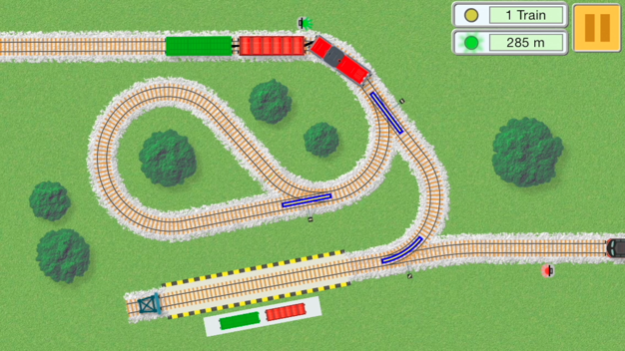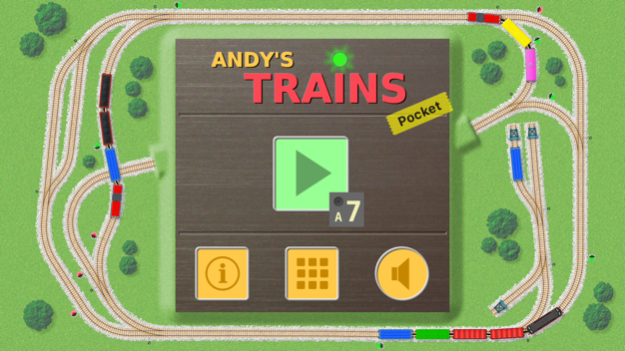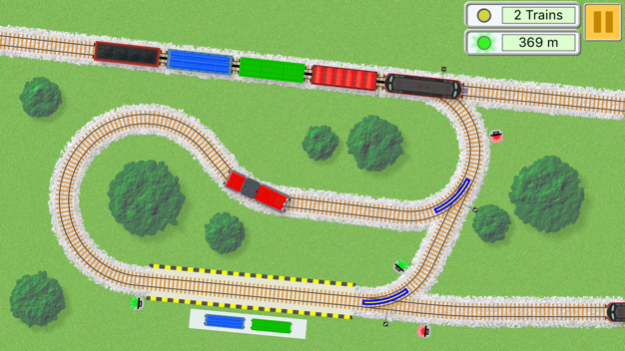Andy's Trains Pocket 1
Continue to app
Paid Version
Publisher Description
An entertaining railroad puzzle game, not only for train enthusiasts.
Get into your red shunting engine and put the wagons of the incoming trains into the correct order. The large engines are waiting to fetch the completed trains and take them to their destination. Set the switches and find the right track to solve all shunting tasks.
Sounds easy? Then accept the challenge and try to find the shortest way for your engine!
• 45 different track layouts
Discover a large variety of tracks and tasks. Use sidings, loops, humps, drive over bridges and through tunnels.
• No time limit
Take as much time as you need to solve the tasks and find the shortest way.
• Easy and intuitive control
Drag the engine with your finger over the tracks. Tap a coupler to uncouple. Tap a switch to toggle.
• Everything included
You get the full game. No ads, no additional purchases, no hidden costs.
• Start playing immediately
Learn all you need to know while playing.
• Game Center support
Compare your scores to others and discover additional challenging tasks. 6 leaderboards and 15 achievements are waiting for you.
Have fun!
Dec 15, 2015
Version 1
This app has been updated by Apple to display the Apple Watch app icon.
About Andy's Trains Pocket
Andy's Trains Pocket is a paid app for iOS published in the Action list of apps, part of Games & Entertainment.
The company that develops Andy's Trains Pocket is Andreas Huls. The latest version released by its developer is 1.
To install Andy's Trains Pocket on your iOS device, just click the green Continue To App button above to start the installation process. The app is listed on our website since 2015-12-15 and was downloaded 1 times. We have already checked if the download link is safe, however for your own protection we recommend that you scan the downloaded app with your antivirus. Your antivirus may detect the Andy's Trains Pocket as malware if the download link is broken.
How to install Andy's Trains Pocket on your iOS device:
- Click on the Continue To App button on our website. This will redirect you to the App Store.
- Once the Andy's Trains Pocket is shown in the iTunes listing of your iOS device, you can start its download and installation. Tap on the GET button to the right of the app to start downloading it.
- If you are not logged-in the iOS appstore app, you'll be prompted for your your Apple ID and/or password.
- After Andy's Trains Pocket is downloaded, you'll see an INSTALL button to the right. Tap on it to start the actual installation of the iOS app.
- Once installation is finished you can tap on the OPEN button to start it. Its icon will also be added to your device home screen.